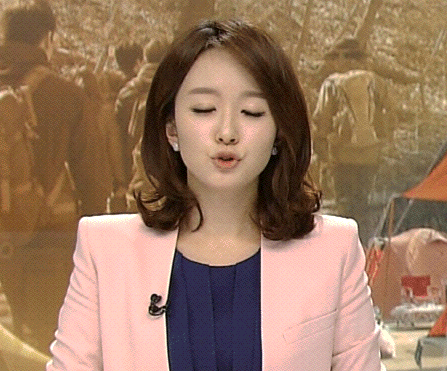D A Y 1
Intro Presentation ➤
Getting to Know HTML / CSS
Image-making through BG CSS
— Blend mode 2 images (sample) ➤
— Apply Funky Shapes + GIF (sample) ➤
Learn Basic Web Typography
— Basic Marquee (sample) ➤
Assignment:
Apply these tricks into one web poster. (No need to use all of them) The poster should be your super loose interpretation of your MySpace page.(No need to mimic myspace layout.) Basically, you need to introduce yourself to the internet. Keep your poster elements minimal for easier time. (3 elements are plenty to work with) Remember to sketch first!
HTML

CSS